All Employees Table
A new look and feel to help manage employees at scale
- Updated table design with new columns to show more employee profile data
- Improved search, sort and filter functionality across all employee profiles
- Documents shared with all employees have been moved to a dedicated all "Documents" tab in the workspace's primary navigation
- New "Create Employee" workflow
- New "Dismiss Employee" workflow for Full-Service Payroll subscribers
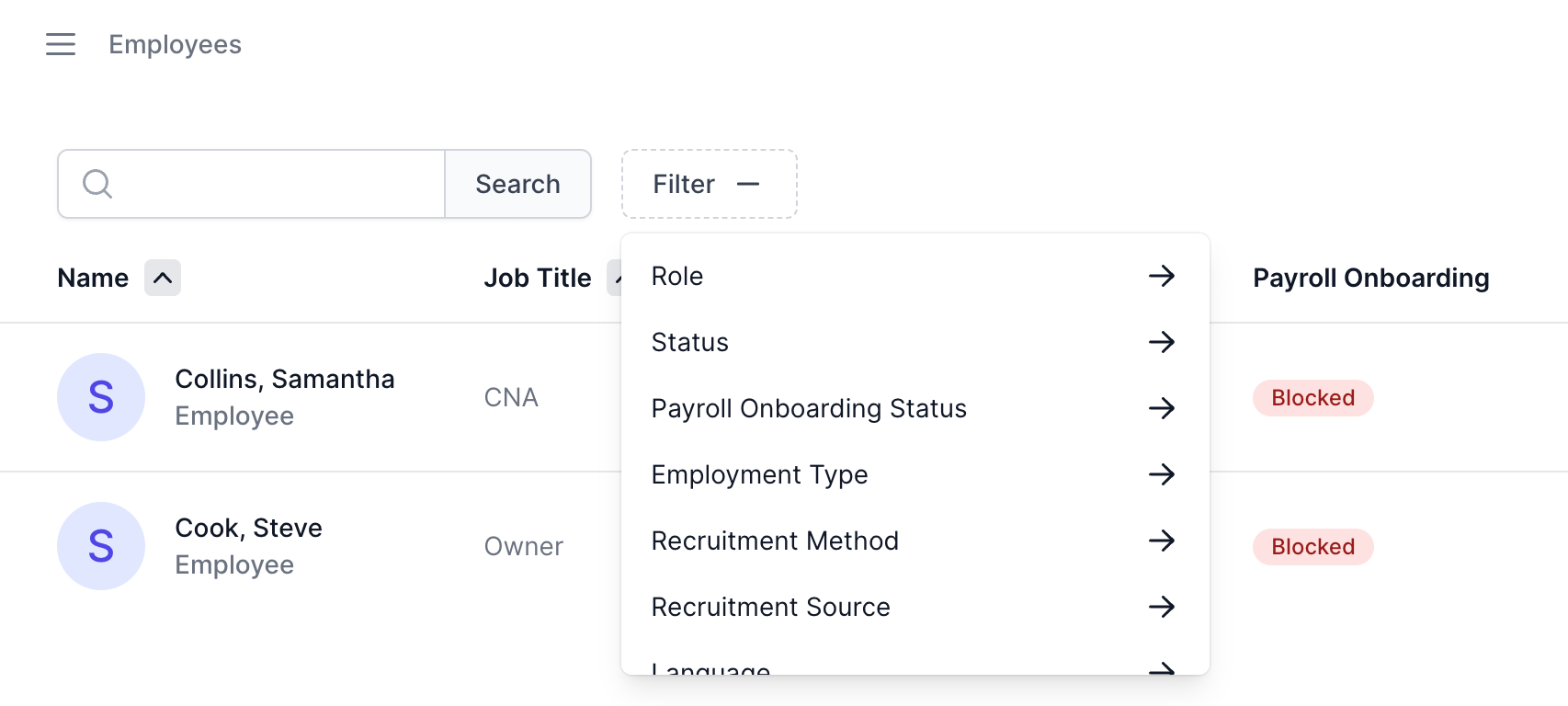
Employee Workspace Status
Simplified employee profile status' to streamline onboarding and dismissal
- Active:Access to workspace based on the role assigned during profile creation
- Dismissed:Employee is no longer employed. Limited profile access
Create & Invite Employee
Adding an employee to the workspace has been reduced to a single step
- After creating an employee profile, the new employee will receive an email and text containing a link to join your workspace
- Employees must click the link and sign in to access the workspace
- Employees will no longer be listed as "Pending" approval to join the workspace
- Newly created employee profiles are automatically set to "Active"
- If your business is subscribed to Full-Service Payroll, employees will be guided through payroll enrollment
Employee Profiles
Employee profiles have been re-designed to improve data collection and organization
- Updated Profile tab now includes properties for languages, pronouns, ethnicity and marital status
- New Employment tab contains employee/employer properties, an updated pay rate management experience, and a refreshed payroll onboarding tracker for workspaces that use Full-Service Payroll
- New Pay tab to view and download paystubs (Full-Service Payroll Only)
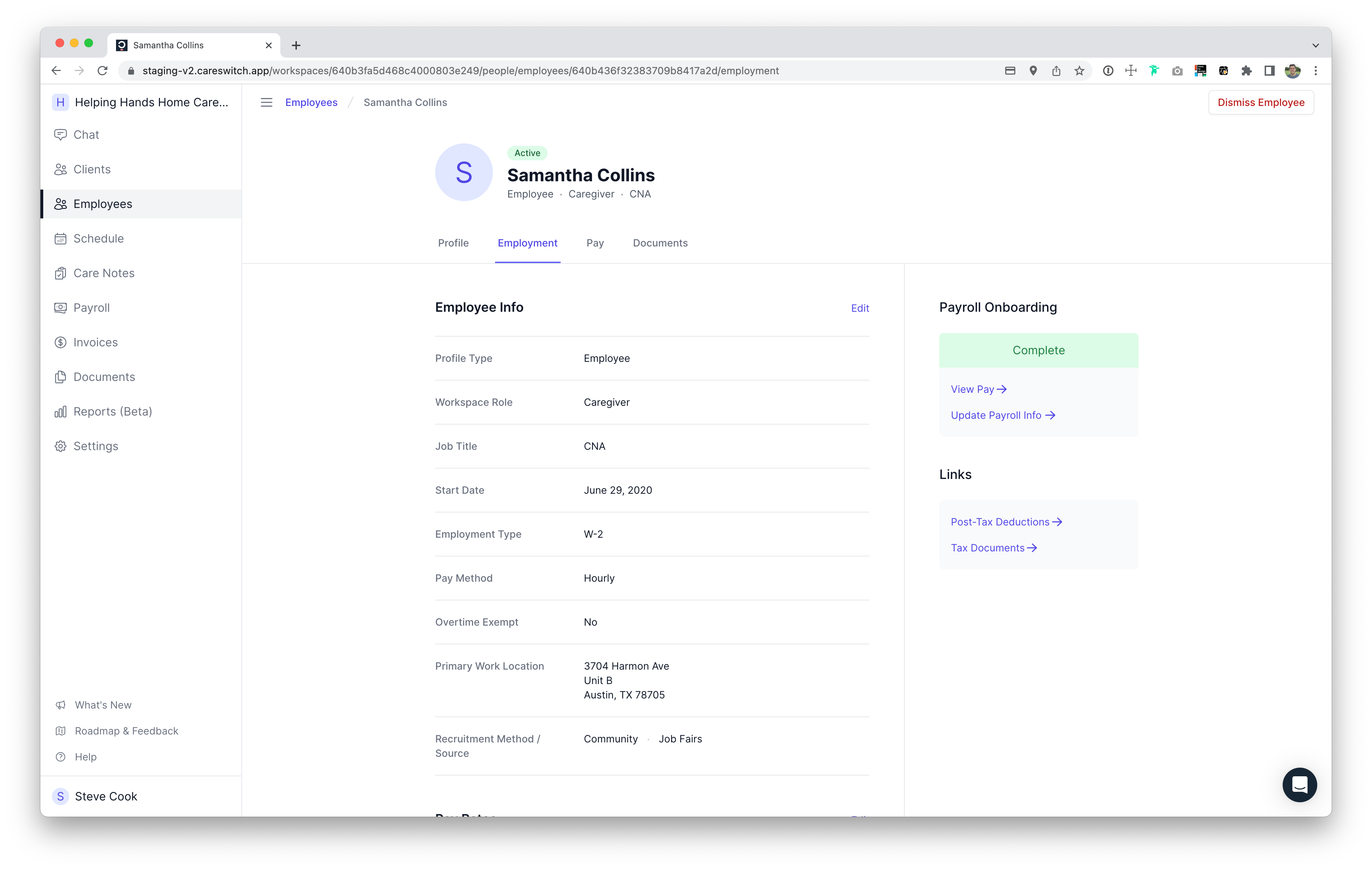
Dismiss Employee
Full-Service Payroll subscribers will now see a "Dismissal Summary" on a dismissed Employees Profile > Employment Tab
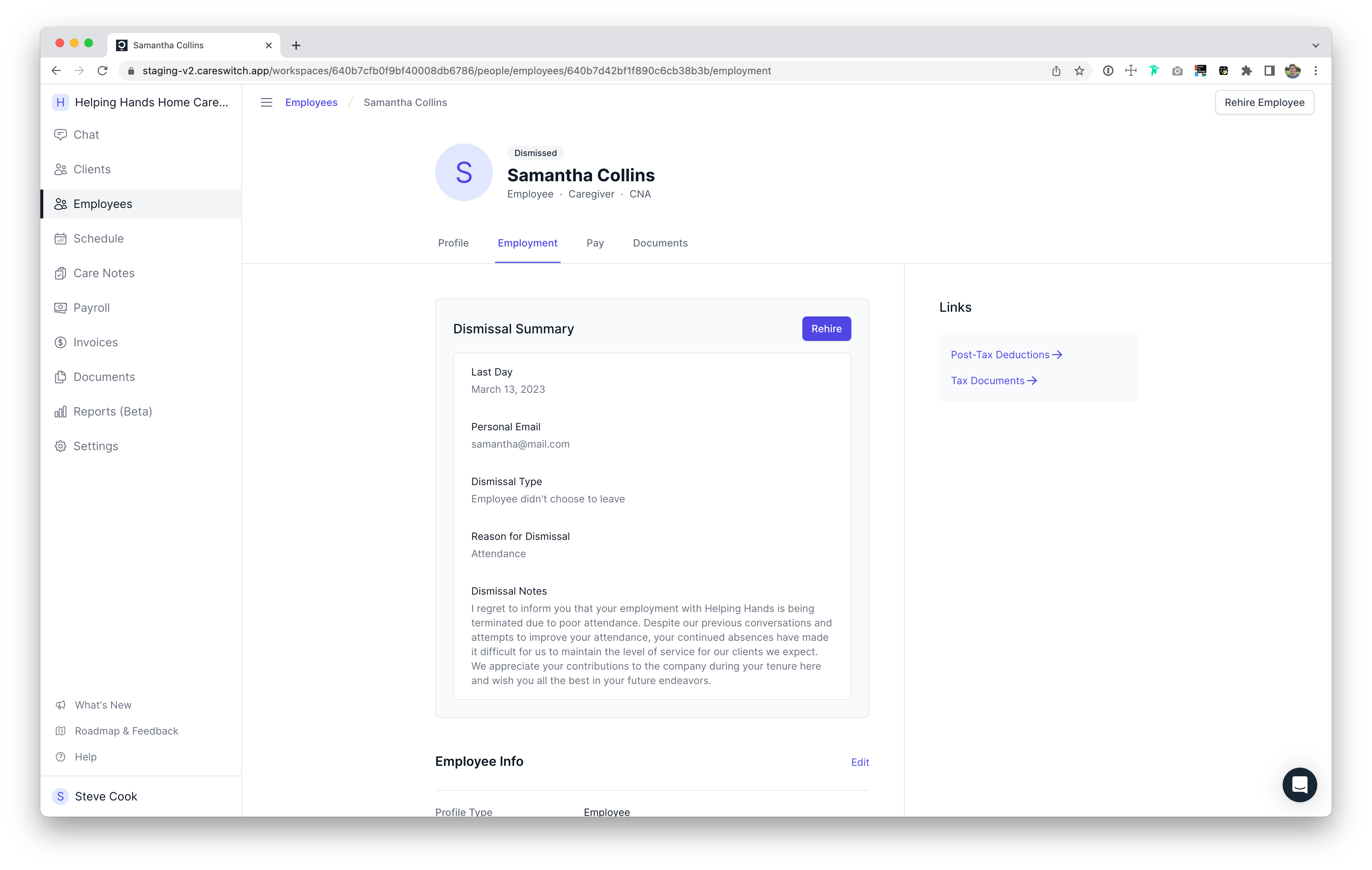
Pay Rates
Removed the master list of pay rates from workspace settings. Pay rates are now managed exclusively in an Employee’s Profile > Employment Tab > Pay Rates section
- Removed the ability to create custom pay rate codes in workspace settings and on employee profiles
- Introduced workspace default pay rate earning codes for hourly employees: Base (Required), Weekend and Holiday
- Any employee that did not have a default pay rate has been assigned a base pay rate of $7.25 (Federal minimum wage requirement)
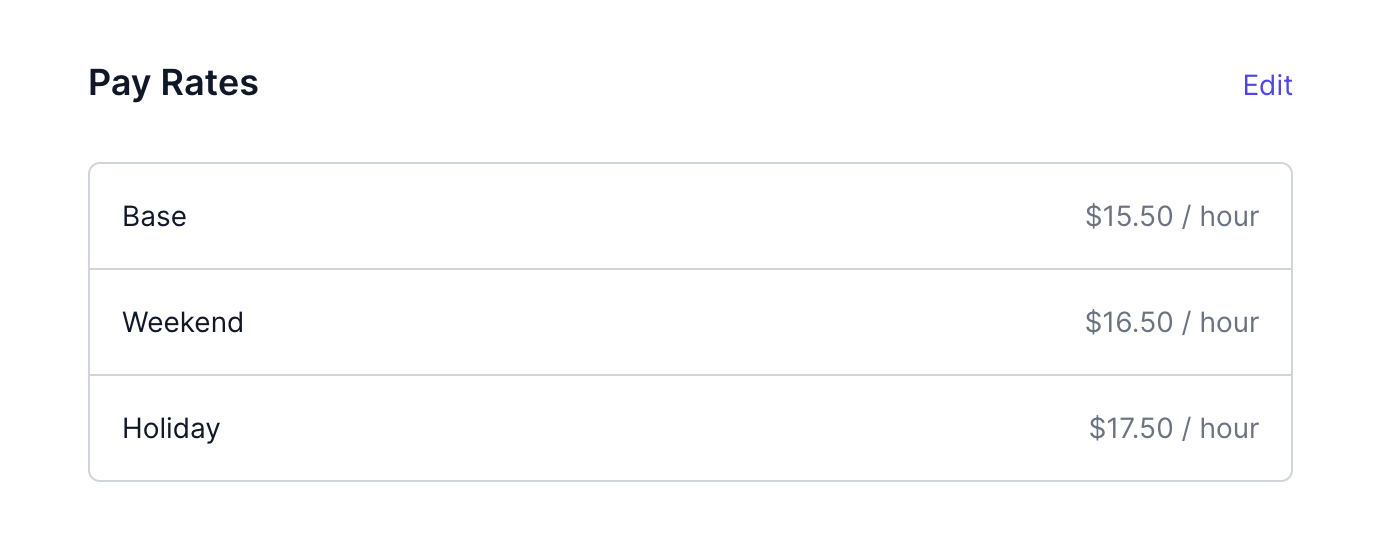
***
Important: We recommend reviewing employee pay rates in Employee Profile > Employment Tab to make sure they are set appropriately.
Employee Notes & Reminders
We have temporarily removed notes and reminders from employee profiles. All employee notes / reminders data is safe and will be made available when we launch a refreshed version of these features with our next release.
All Documents
Introduced a new all documents page in the workspace primary navigation.
- Upload documents and select to share with:
- Limited:Only employees that have access to the all "Documents" page, in the workspace's primary navigation, will see the document
- Employees:Documents uploaded will become available in Employee Profile > Documents Tab
***
Important: If your business previously uploaded documents in the legacy Employees > Documents view, you will need to download and re-upload documents to the new Documents view. We have also temporarily removed documents that were uploaded to individual employees. The documents are safe and they will be added back to employee profiles with our next release.
Account Sign In
User account passwords have been removed from Careswitch
- Users can now sign in using the email or mobile number associated with their account
- Upon entering an email or mobile number, users will be sent a verification code that must be entered to authenticate into their account.
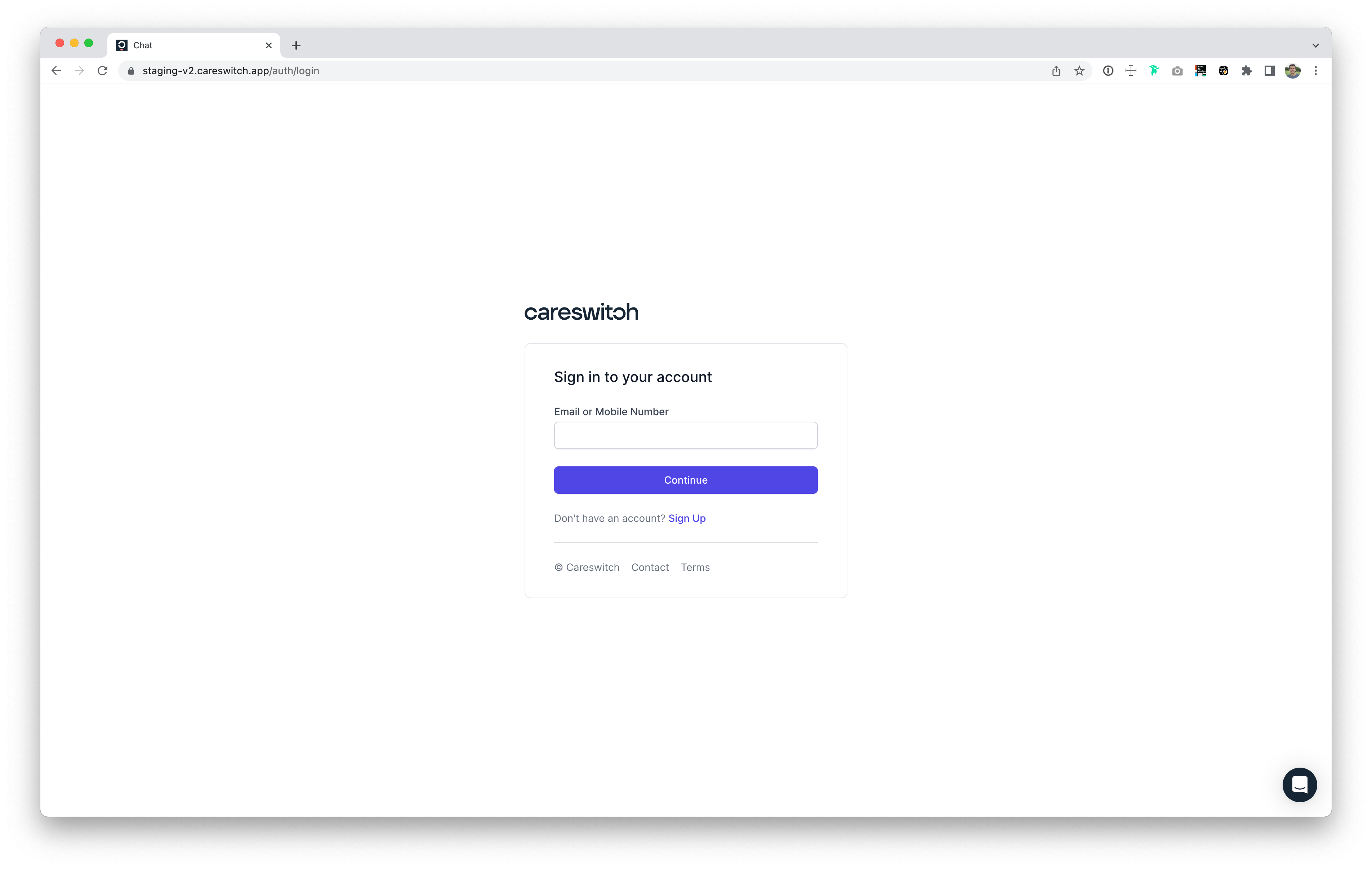
Account Creation + Workspace Creation
- New user account creation and workspace creation forms for all new businesses and users signing up to use Careswitch.
Fixes & Improvements
- Fixed a bug that prevented updating client bill rates on invoices
- New customer support chat and bug ticketing system