new
Premium Chat
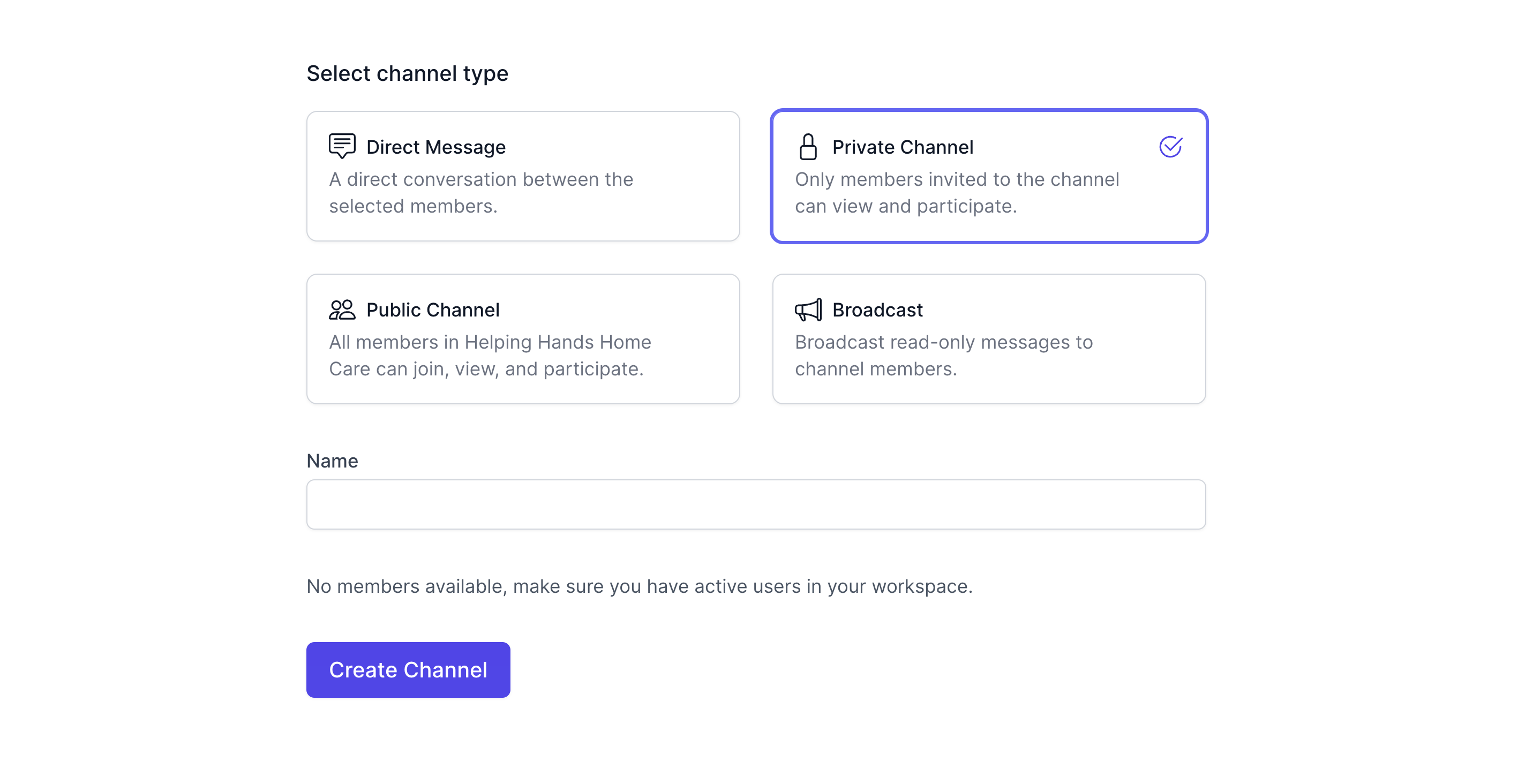
Upgrade to take advantage of new channel types and expanded moderation tools. Message individual employees, create channels with specific members, or send one-way broadcast notifications to the whole company– all with HIPAA-compliant, easy-to-use chat inside Careswitch.
Direct Messages
- Chat 1-on-1, or with up to 10 people in a direct message
- Businesses that do not upgrade to Premium Chat can still use direct messaging for free
Private Channels
- As the name suggests, private channels have member lists that allow you to add and remove users as-needed
- For example, create a private channel named after a client, then add members to facilitate care team communication
- Also useful for private administrator discussions
Public Channels
- Publicly visible channels that everyone in the org can participate in
- Active employees can join and leave public channels at will
Broadcast Channels
- Like public channels, but admins can broadcast read-only messages to all members of the channel
- Useful for announcements, sharing available shifts and notifications
Channel List
- Updated channel list design to improve readability
- Added member count and avatar preview of channel members
- Ability to preview the last message sent in a chat
- Icons to visually indicate channel type
Additional Chat Features
- Ability for admins to delete member messages in channels (Premium Only)
- Ability to see a list of all current members in a channel
- Ability for admins to manage chat subscription
Fixes & Improvements
- Added the ability to select an employee's last day during dismissal
- Added the ability to pro-rate daily rates when editing shifts in payroll
- Fixed employees ability to access paystubs from payday emails
- Timezone is now more apparent in payroll
- Fixed employee invite links
- Improved syncing between employees and workplaces