New Native iOS app for Caregivers
- Robust Offline Mode:This feature enables caregivers to reliably access crucial information, clock in/out, log tasks, and view messages even in areas with limited or no internet connectivity. The app intuitively transitions to offline mode when necessary, maintaining an uninterrupted workflow. To ensure the app performs optimally, we advise caregivers to launch it before entering areas with known connectivity challenges. This proactive step allows the app to preemptively download the most recent and relevant data for their use.
- Easy Setup Prompts:Upon their initial app use, caregivers are guided through two straightforward prompts to enable location sharing and notifications. This streamlined approach significantly reduces the time and effort required for caregivers to configure their device settings, ensuring a smooth and optimal experience with Careswitch.
- Reliable Push Notifications:Caregivers will receive timely updates about schedule changes and messages from admins directly on their iOS devices. This ensures they stay informed and can quickly respond to any important changes, enhancing communication and scheduling efficiency.
- Improved Accessibility:The app supports various operating system settings for improved user experience, including increased text size, color contrast adjustments, and dark mode.
- Enhanced Privacy Controls:The Native iOS App is designed with privacy in mind, avoiding unnecessary location sharing permissions to protect caregivers' location data.
- Improved Background Functionality:With capabilities for background location sharing and data syncing, caregivers can manage their tasks more efficiently, even when the app is not actively in use. This allows them to focus on providing high-quality care with fewer interruptions.
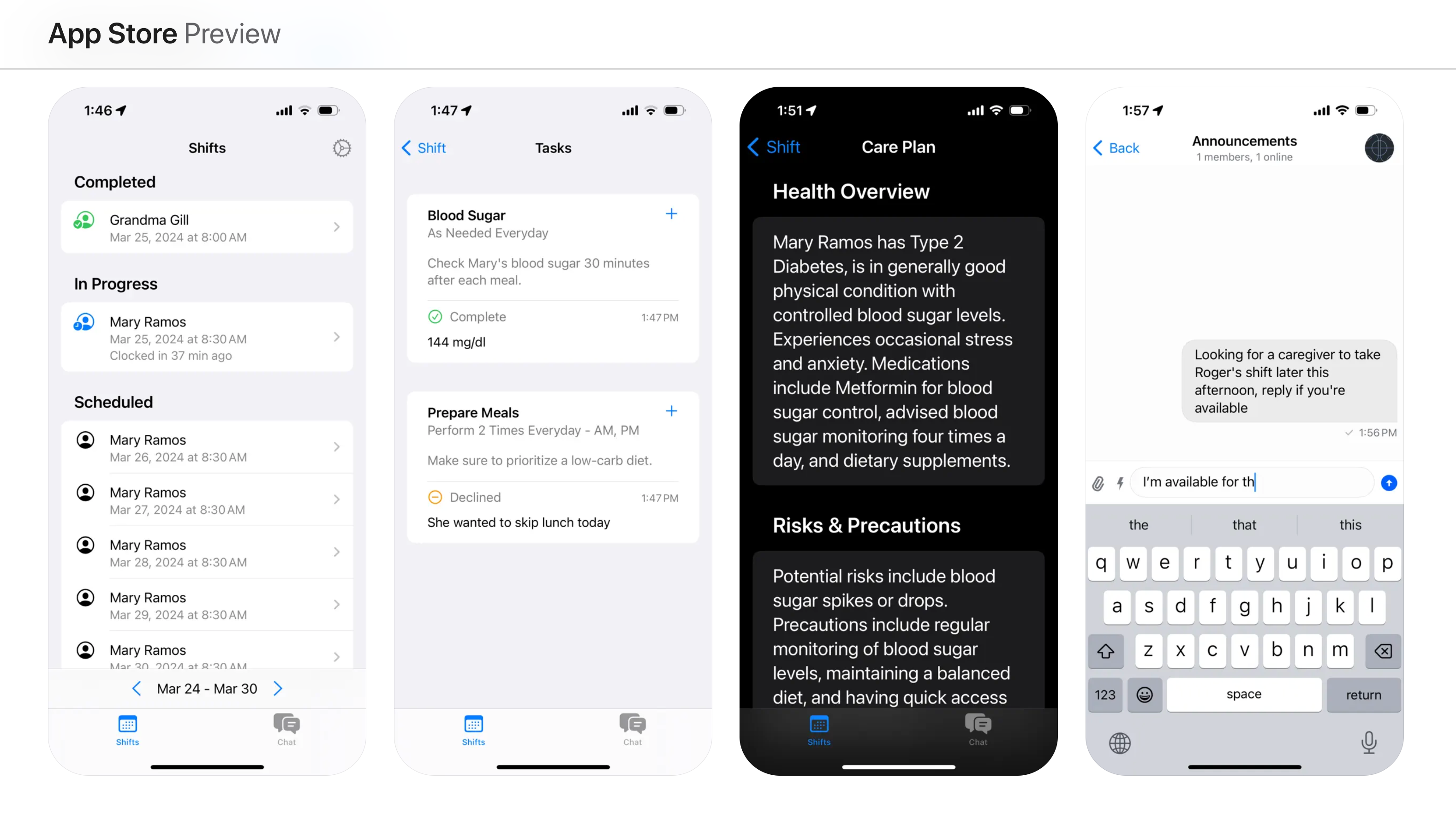
Please Note:
The Native Android app for Careswitch is currently under development. Android users should continue using the Web App.
Redesigned Invoice Exports
- Improved Layout:The new design prioritizes critical details such as amount due, due dates, and payment instructions for clarity and ease of understanding.
- Company Branding:Invoices now include your company logo and essential details like address, billing period, and issue date for a professional and cohesive look.
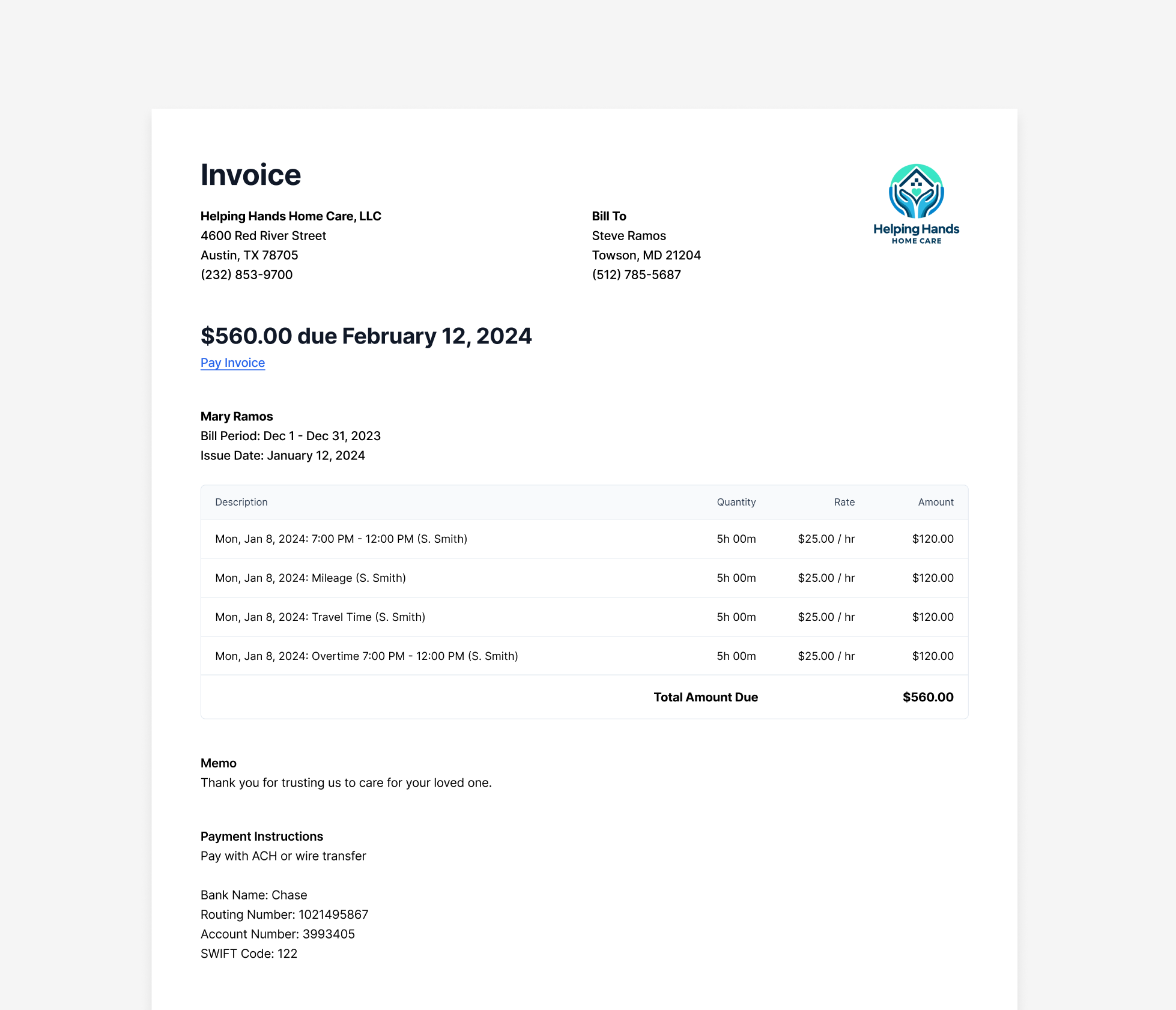
Fixes & Improvements
- Resolved an issue where changes to permissions were not able to be saved in workspace settings.
- Addressed a bug that led to a 404 Error when selecting "Cancel" in the Create Shift form.
