Introducing the Activity Tab Across Profiles
- We're excited to launch the new "Activity" tab, now available on Employee, Care Recipient, and Contact profiles. This initial version allows for note posting directly on profiles, enhancing communication and record-keeping.
- To ensure a seamless integration, we've introduced new permissions under Workspace Settings > Roles, enabling you to manage who has access to view and edit these Activity feeds.
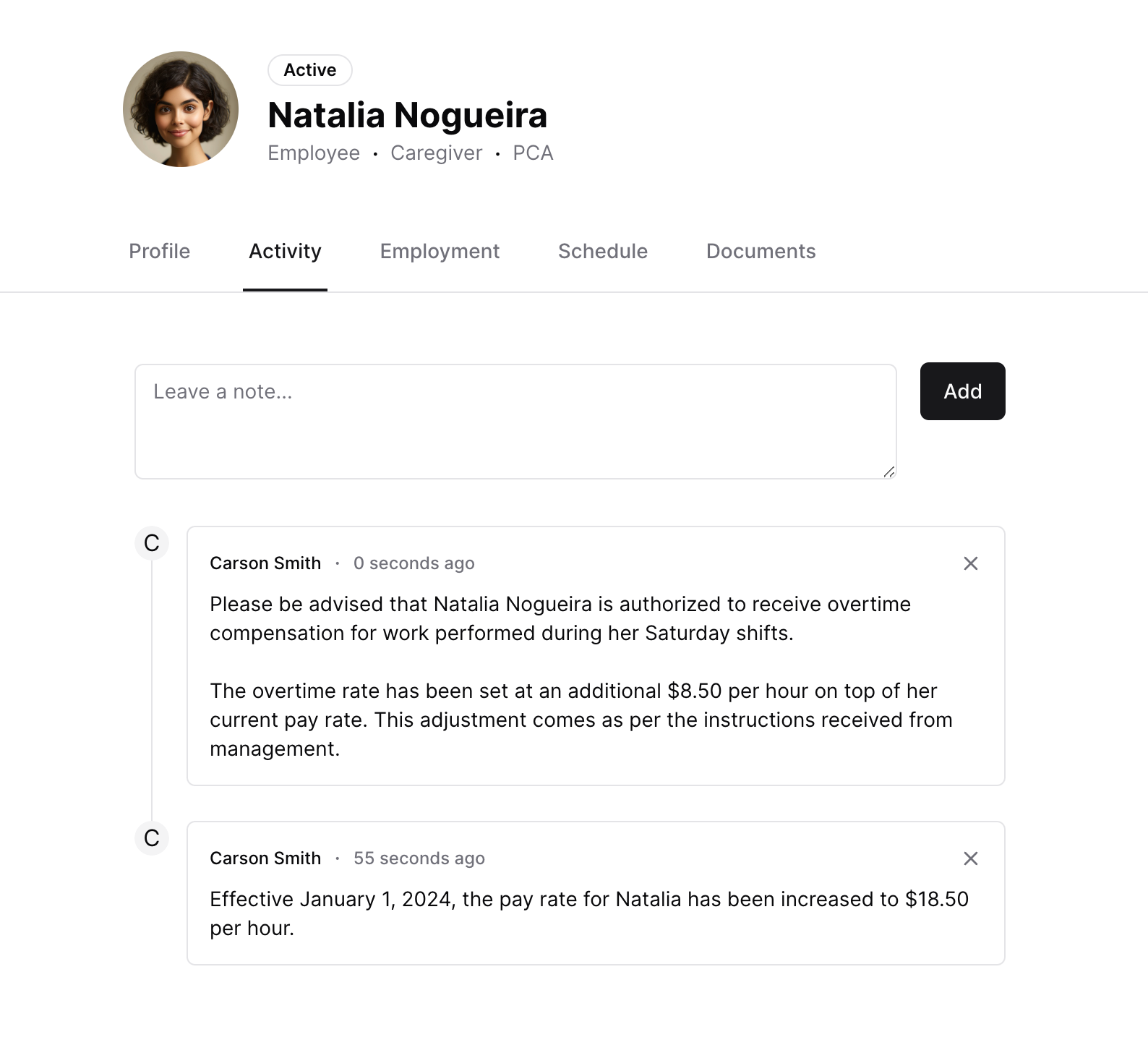
Enhancing the Caregiver Experience
- Caregivers will now receive notifications if they are clocked out by the office, adding clarity and transparency to shift management.
- We've introduced the ability to view and adjust clock-in times at the start of each shift, giving caregivers more control over their time records.
- Key information such as care plans and tasks are now more accessible, directly on the main shift detail page.
- Care documentation for past shifts can now be submitted by caregivers, as long as the shift is not on an invoice, ensuring all care activities are accurately recorded.
Shift Management Just Got Better
- Create flexible, open-ended schedules without a setting an end date, enabling endless schedules.
- Existing schedules remain unchanged but can be easily edited to remove the "Repeat Until" date, allowing for continuous scheduling without manual updates.
- Note: While schedules can extend indefinitely, the calendar will only display shifts up to a year in advance to maintain manageability. Think of it as a rolling 1 year schedule.
Streamlining Employee Start Dates
- If an employee start date is not specified during profile creation, it will automatically be set to the date of the employee's first completed shift.
- Manual completion of shifts on behalf of an employee will also adjust the start date accordingly, prioritizing accuracy in employment history.
- A start date becomes mandatory after completing shifts, restricted to not be later than the first completed shift.
Fixes & Improvements
- Changes in payer information now trigger immediate invoice creation, improving billing efficiency.
- New options to automatically apply bill rate multipliers to invoices on holidays
- We've made data collection for Care Recipients more flexible by making Ethnicity and Marital Status fields optional.
- Shift activity feeds now feature a text area input for more detailed entries.
- Caregiver shift detail pages now include shift status badges for at-a-glance updates.
- Contact "Payer Information" and Care Recipient "Self-Pay Information" cards have been moved to the main Profile tab. Profile permissions now control who can view and manage payer information.
- Billing tabs for Care Recipients and Contacts have been renamed to "Invoices" for clarity.
- Shift status updates are now more frequent, offering real-time insight into shift management.
- Canceling shifts now requires an accompanying note, ensuring all relevant details are captured and communicated.
